Use this online feature to update your email ID in all your folios across CAMS serviced Funds. You can opt to receive all future communication via the registered email ID.
- Go to https://new.camsonline.com/
- Click Services Requests menu in view more as per below mention image.
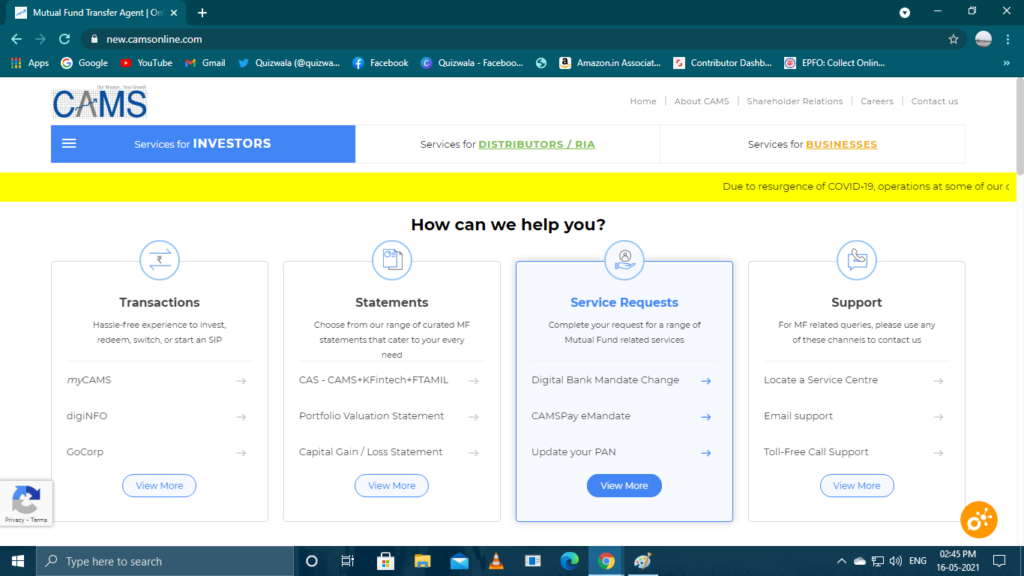
3. Choose Go Green Menu
4. Click Online Email Update
5. Enter Enter your Pan and Date of Birth as per mutual fund folio and click submit.
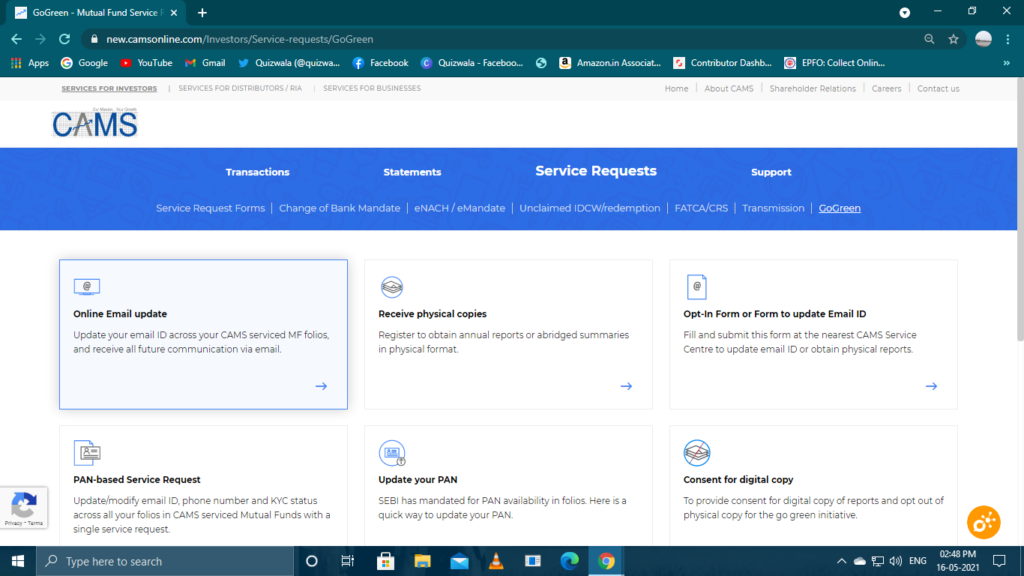
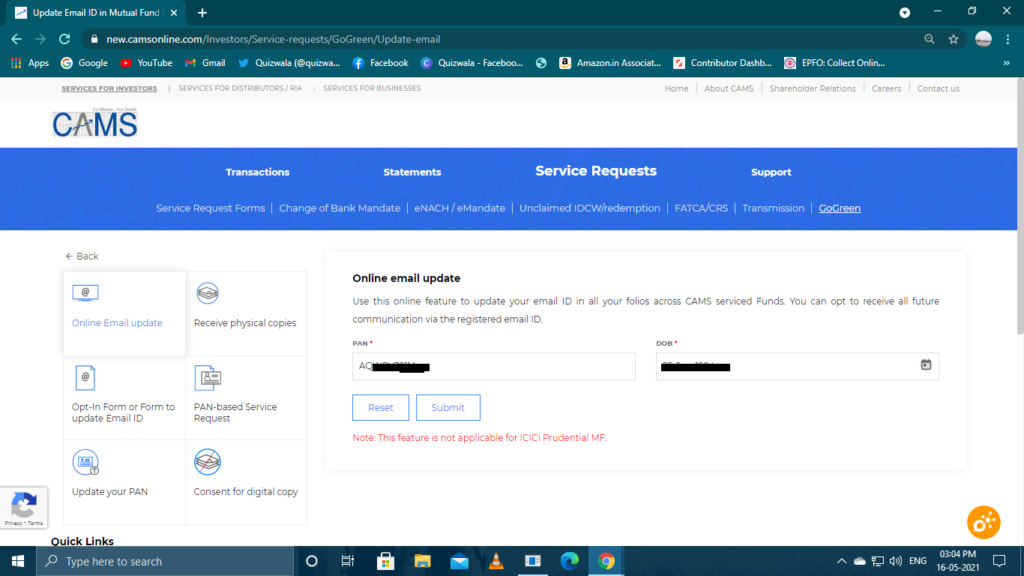
6. Enter the OTP sent to your registered mobile number .
7. Select your mutual fund in which folio email id registration .
8. Enter the new mail id and click submit your email update in mutual fund folio. please check image for your reference.
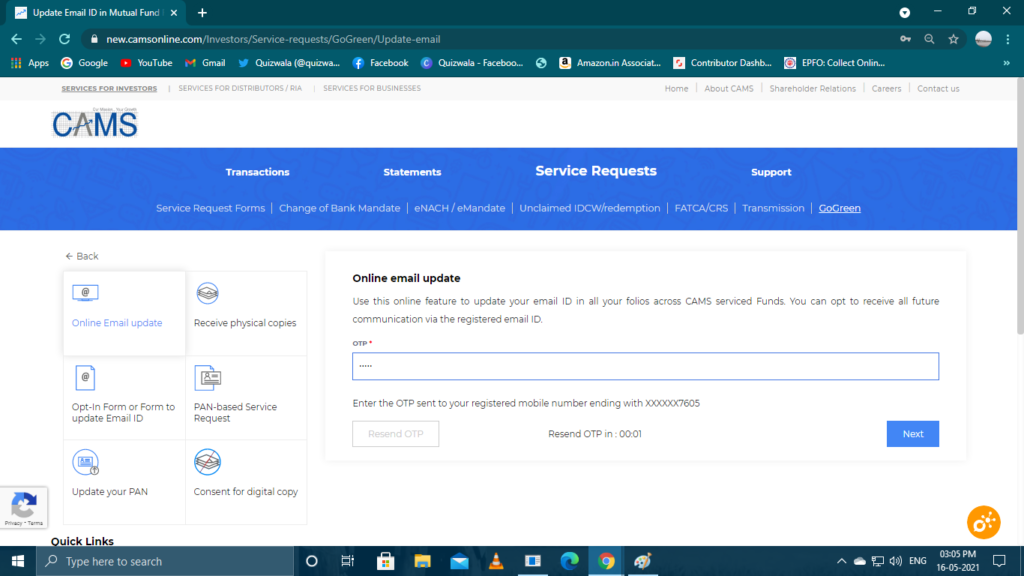
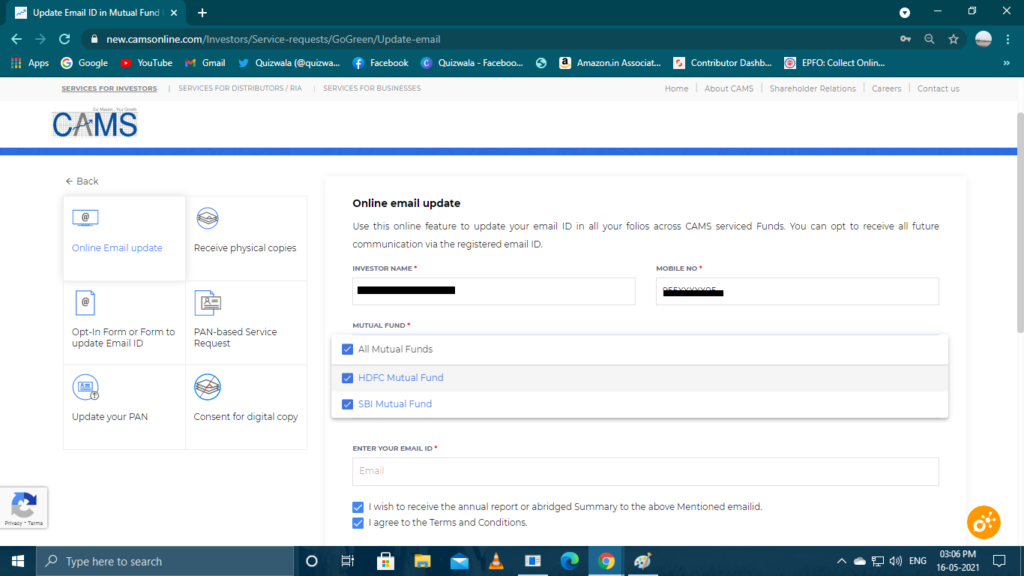
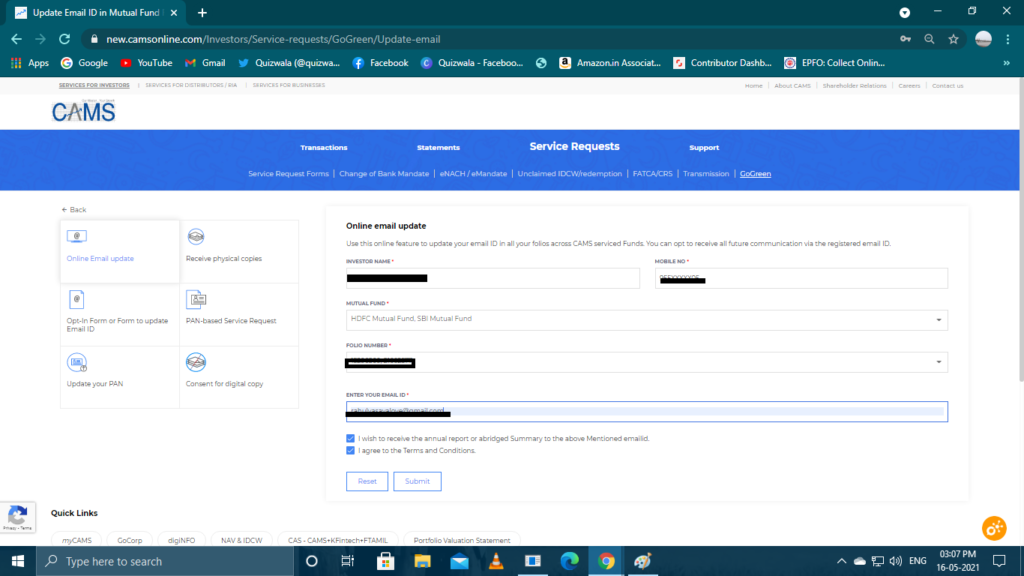
Source : https://new.camsonline.com/

Thanks to motivating us. keep supporting.