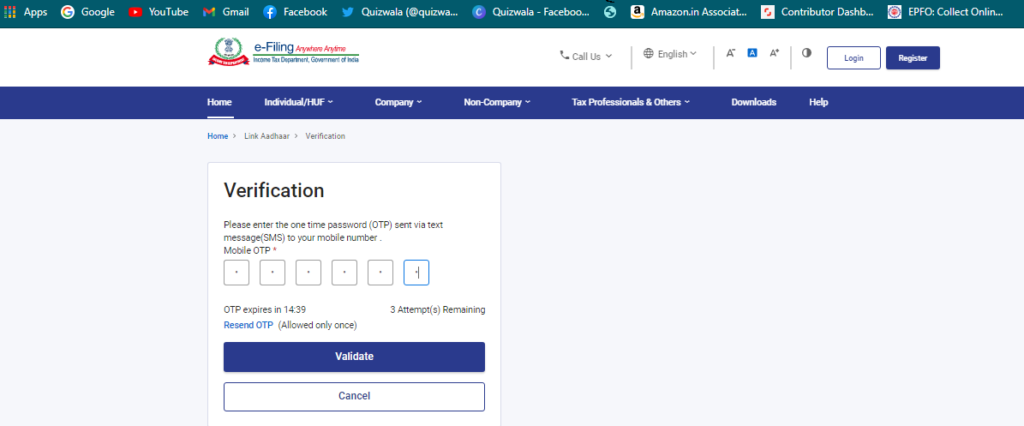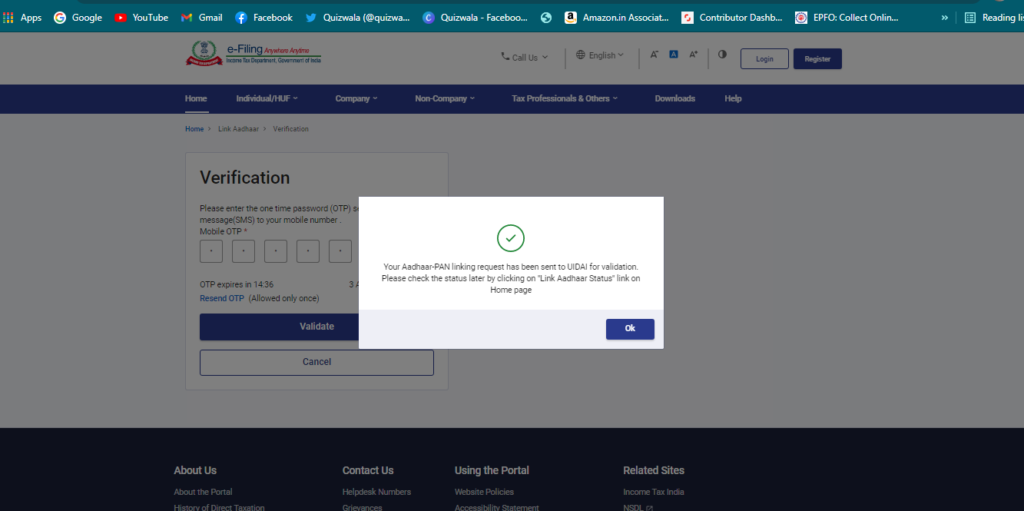You can link your PAN with Aadhaar by following process:
A). Click this link and open Open the new window – https://eportal.incometax.gov.in/iec/foservices/#/pre-login/bl-link-aadhaar
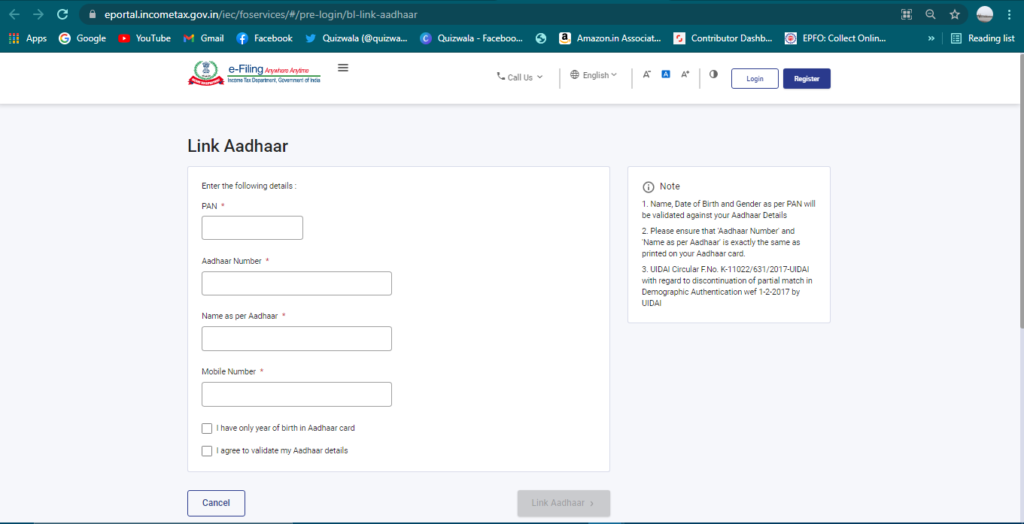
B). Enter Your PAN (Permanent Account Number) image attached FYR.Enter Your PAN (Permanent Account Number) image attched FYR.
C). Enter Aadhaar number.
D). Name as per Aadhaar.
E). Mobile Number which was link with Aadhaar card.
F). click below mention box and
I have only year of birth in Aadhaar card
I agree to validate my Aadhaar details
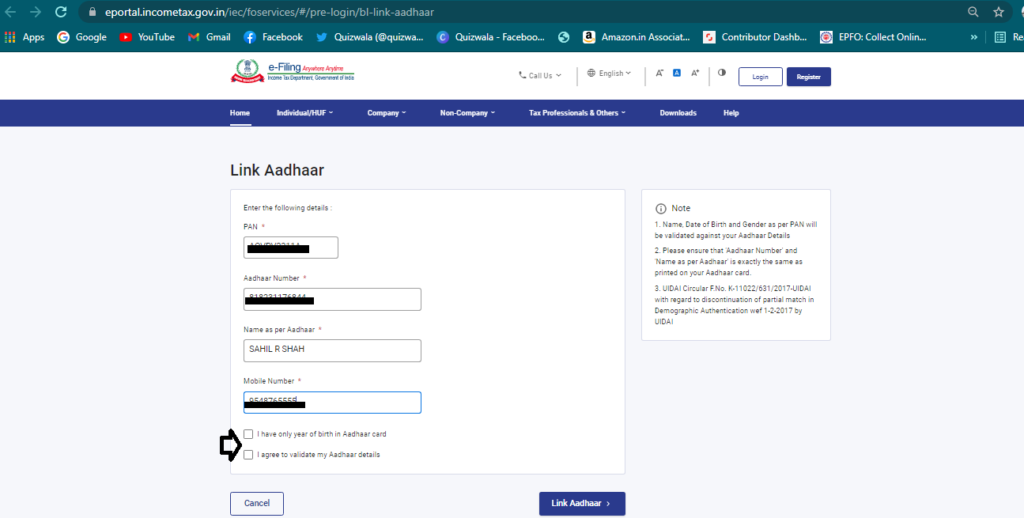
G). H). A pop-up open Enter OPT Has been received registered Mobile Number.
H). A pop-up message will inform you that your Aadhaar has been successfully linked to your PAN.