Modifications in KYC for PANs available with CAMS KRA
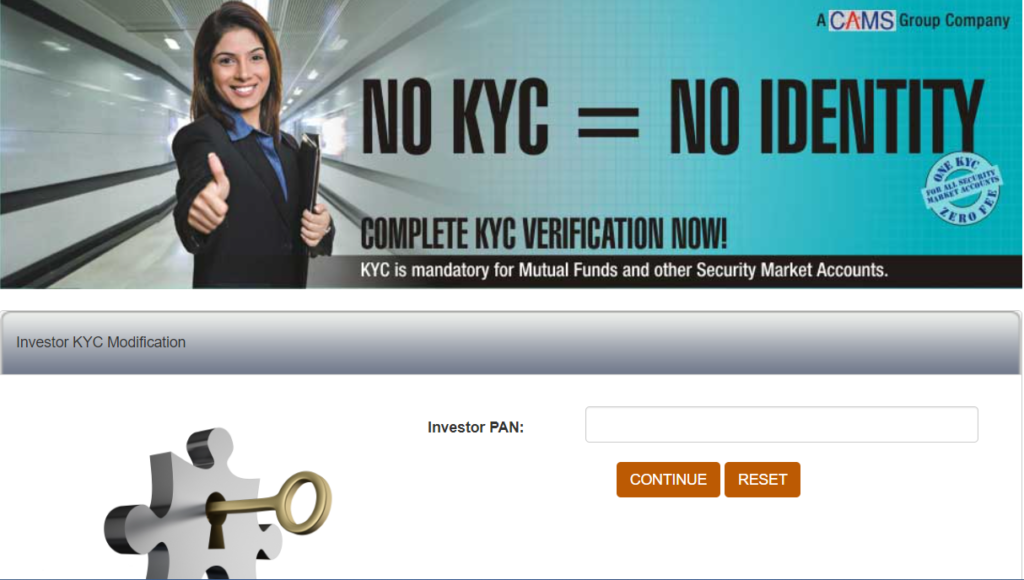
Updating KYC information for PANs available with CAMS KRA can be conveniently done online. Users have the option to modify their Mobile number, Email ID, or Address in a single request. However, certain conditions and steps must be followed:
Important Notes:
- Address update is only allowed when at least one of Mobile number or Email ID is available for the given PAN in CAMS KRA.
- Successive modification requests can be made after 7 business days of completing the earlier modification request.
- KYC modification is permitted only if the current KYC status is either Verified or Validated.
- KYC modification is allowed under various modification statuses, including Modification Registered, Modification Rejected, Modification not Rejected, and Modification Validated.
Proceed with KYC Modification
How to Modify Mobile number and/or Email ID:
When Mobile number and/or Email ID are available in CAMS KRA:
- Verify existing contact details with OTP sent to the registered Mobile number and/or Email ID.
- Enter the new contact details.
- Verify the new contact details with OTP.
- Upon successful OTP validation, the KYC modification request is processed. The investor receives communication on both old and new contact details.
When both contact details are NOT available in CAMS KRA:
- Enter the new contact details.
- Verify the new contact details with OTP.
- Upon successful OTP validation, upload PAN card image and capture a live photo on-screen.
- The modification request is authorized instantly if the face match is more than 85%, sent for manual verification if between 50% and 85%, and rejected if less than 50%.
- The KYC modification request will be processed, kept pending for verification, or rejected based on the above logic. The investor is notified of the outcome.
How to Modify Address:
When Mobile number and/or Email ID are available in CAMS KRA:
- Verify Mobile number and/or Email ID with OTP.
- Investor is redirected to Digilocker for Aadhaar details download with their consent (Address, Photo, XML).
- Preview investor name, address, and photo as per Aadhaar, and capture a live photo.
- Investor is redirected to NSDL’s eSign page for digital signing with Aadhaar OTP based eSign.
- Address update request is authorized instantly if the name match is more than 80%, sent for manual verification if less than 80%.
- The KYC modification request will be processed, kept pending for verification, or rejected based on the above logic. The investor receives communication on their contact details.
When Mobile number and Email ID are NOT available in CAMS KRA:
- Update Mobile number and/or Email ID first as per the steps mentioned in section A.2.
- After 7 business days, proceed to modify the address as mentioned in section B.1.
For detailed information and to initiate the KYC modification process, users can visit CAMS KRA’s PanDetailsUpdate page.
