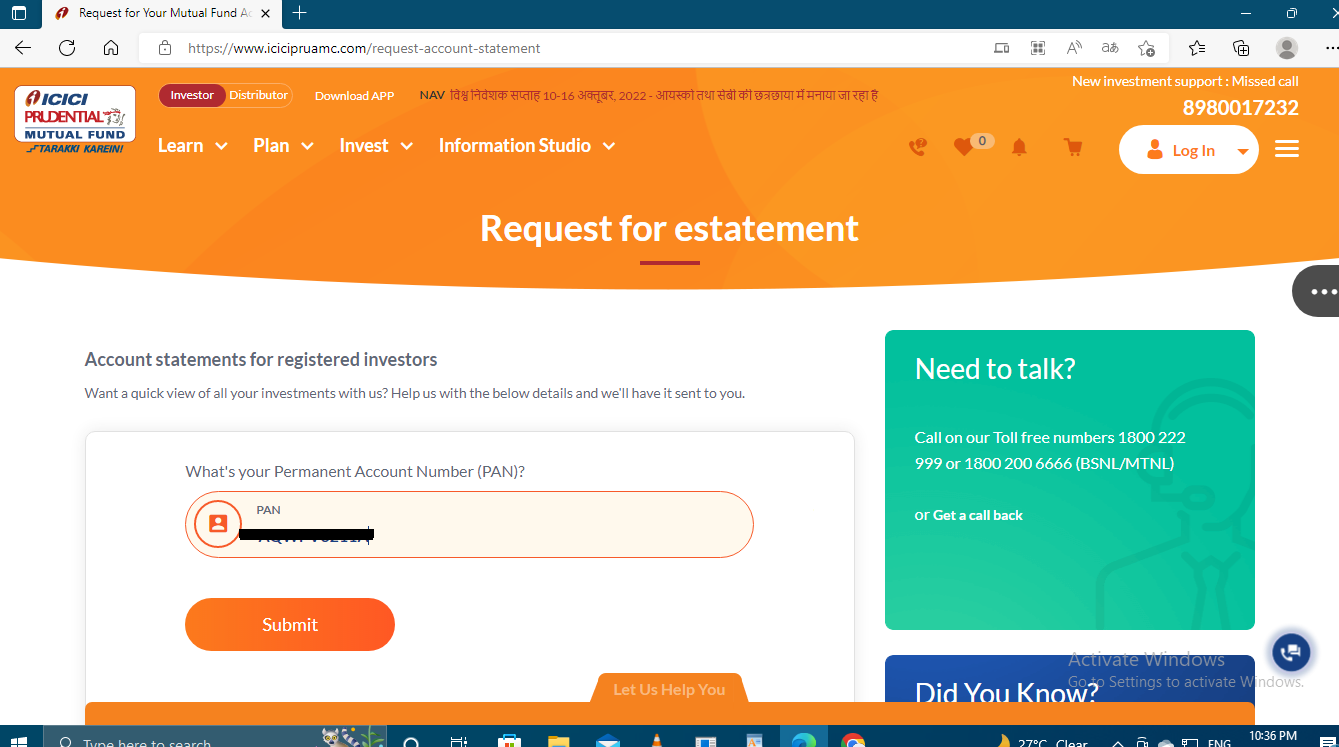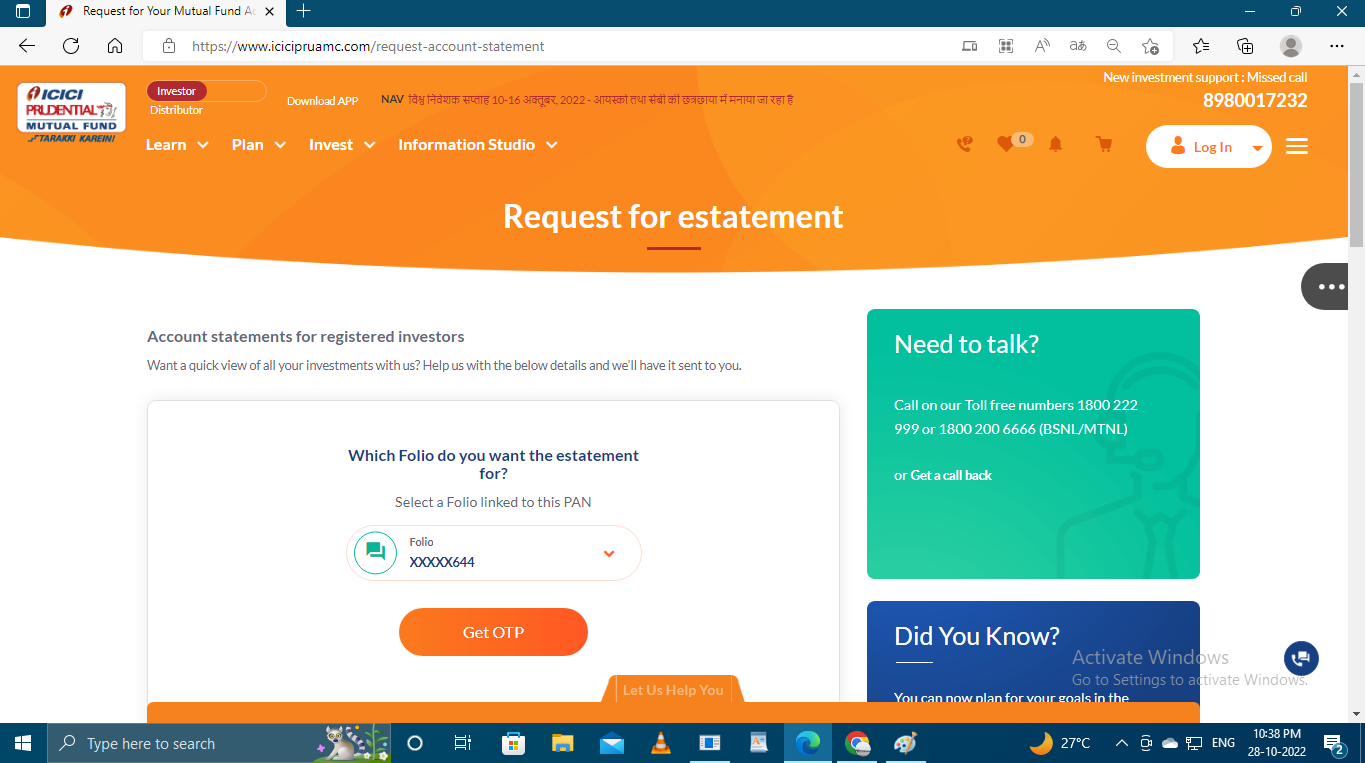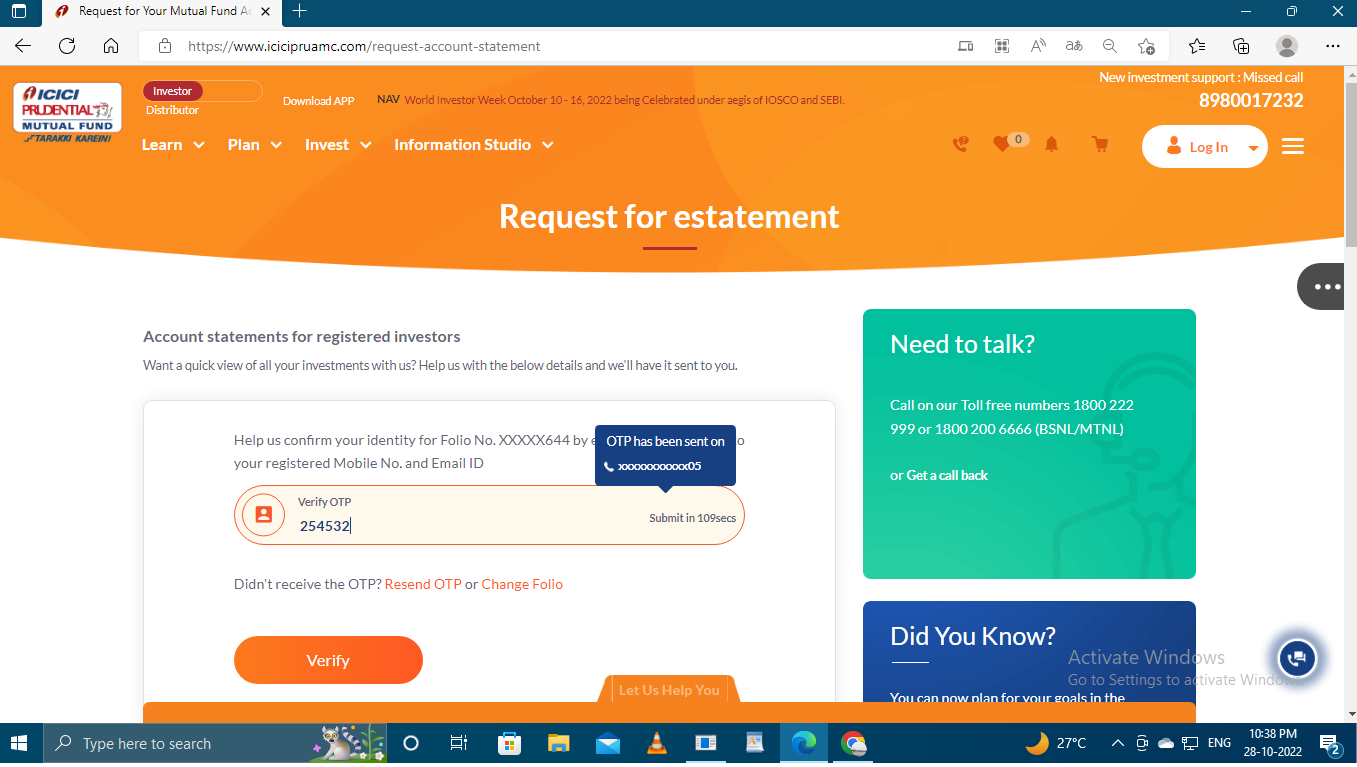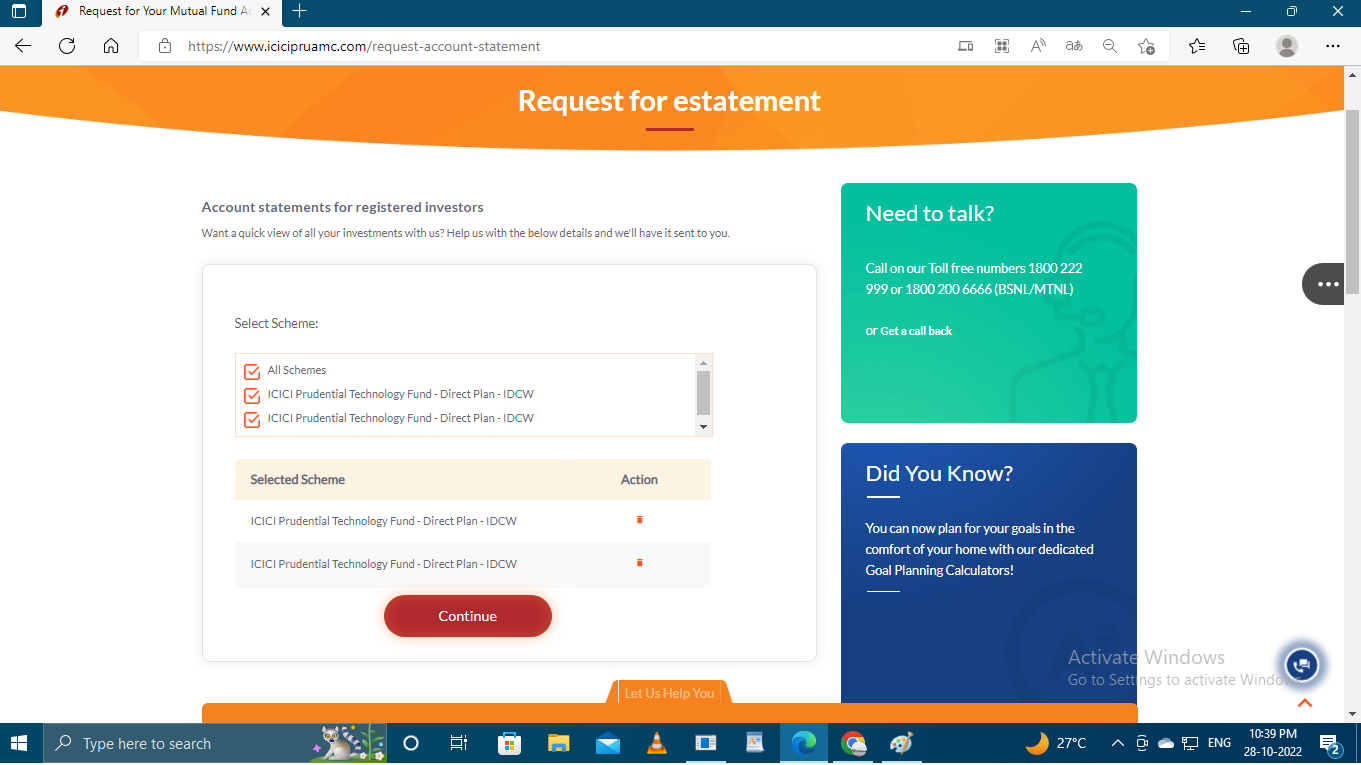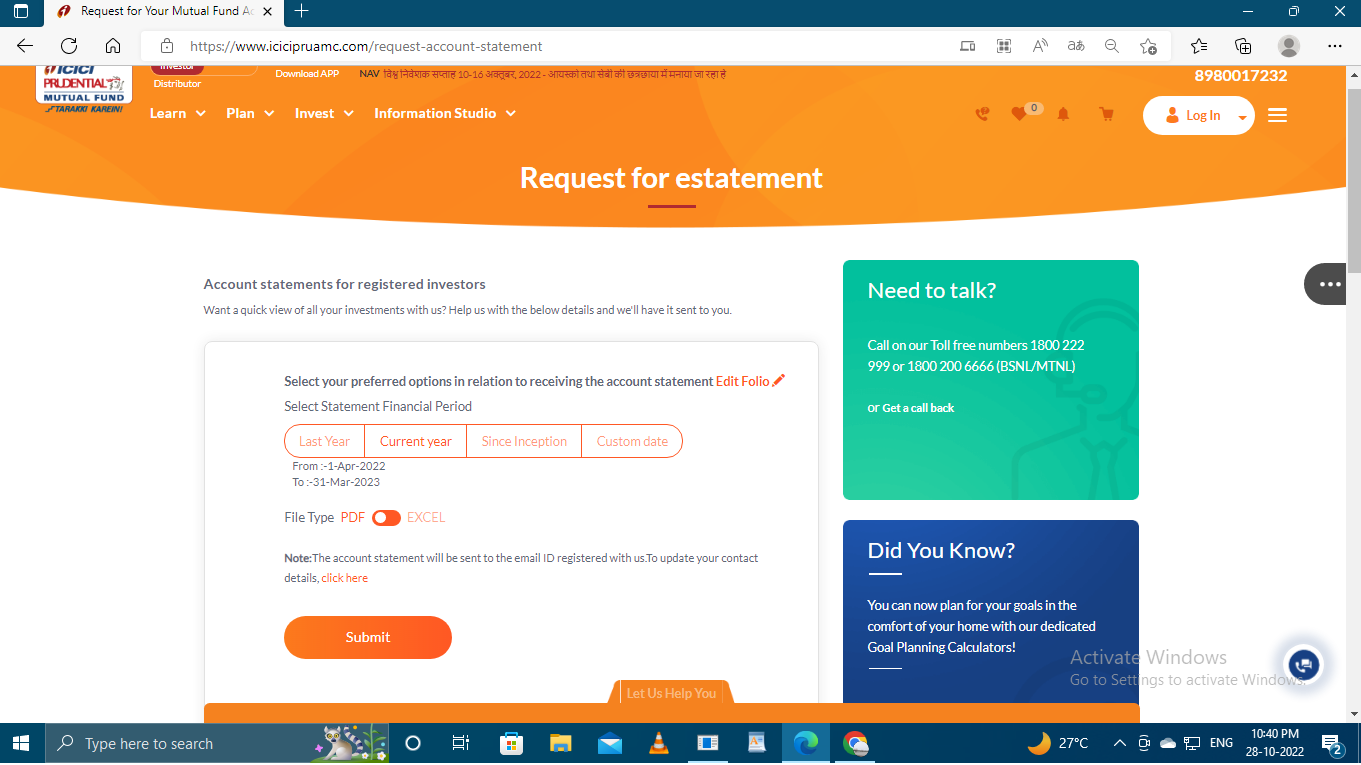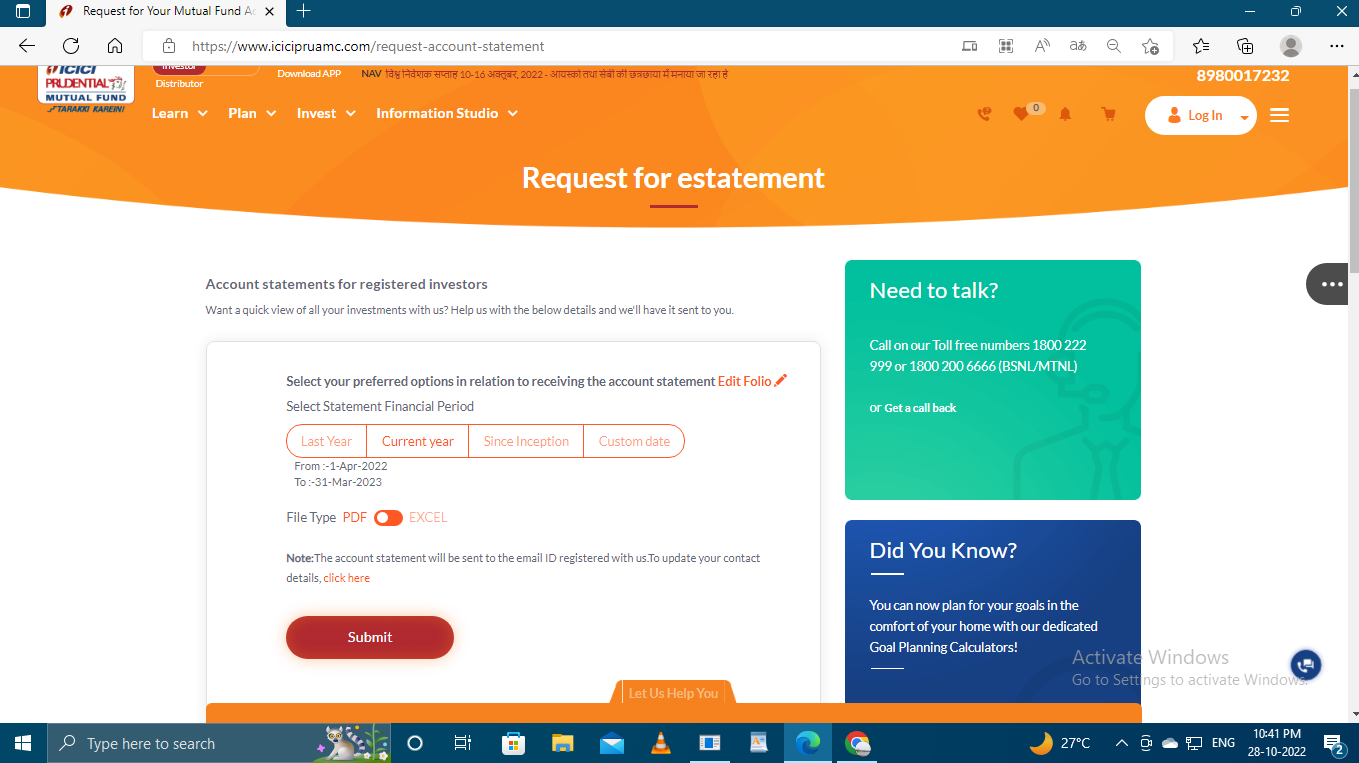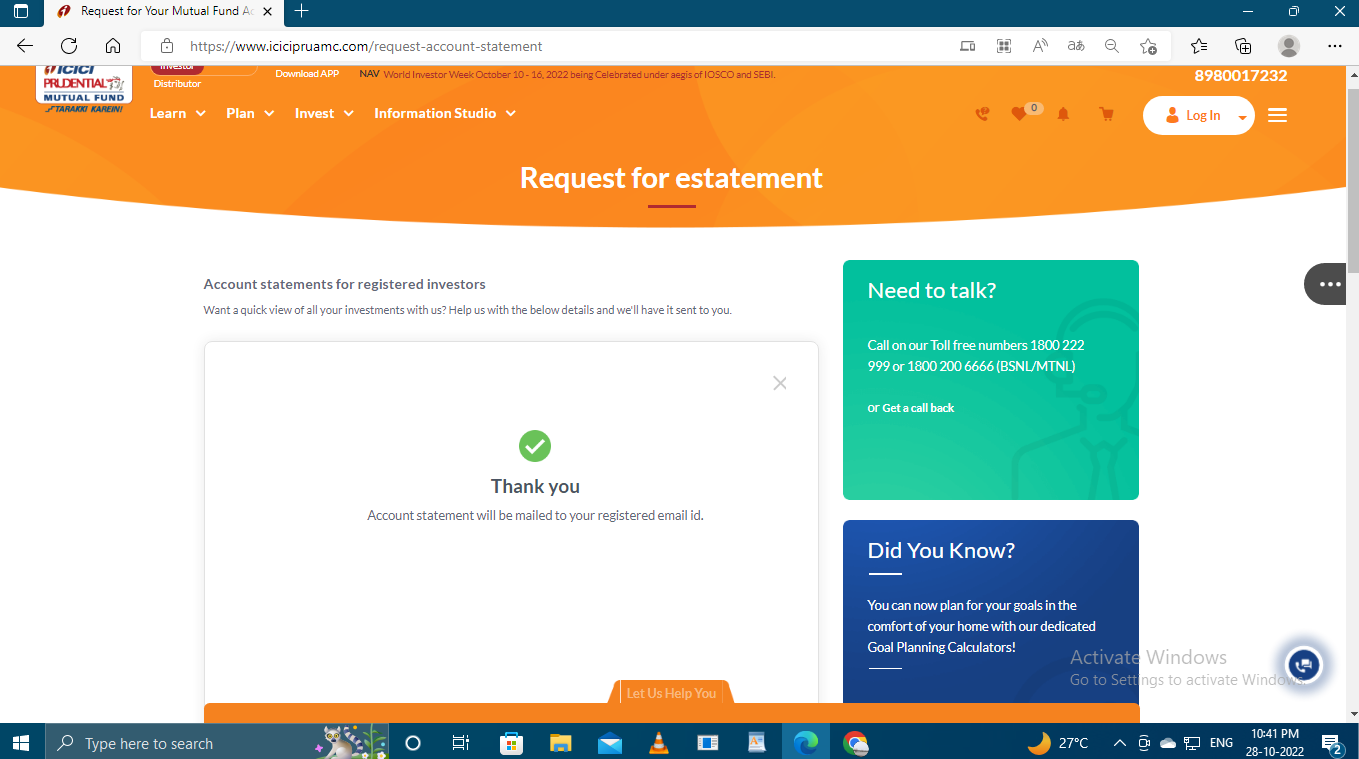How to Request for statement for ICICI Mutual fund
1. Go to Request for Your Mutual Fund Account Statement | ICICI Prudential Mutual Fund (icicipruamc.com) .
2. Enter Your Pan Number .
3. Select your folio number.
4. Enter OTP received on registered mobile number.
5. Select Scheme name and click continue.
6. Select your preferred option in relation to receiving the account statement. Select statement Financial Period. Select File type and Click Submit Button.
7. Your Account Statement will be mailed to your registered email id.
Step by step Image Attached For your Reference