Online Update Nominee by camsonline/Online feature to declare nominee
Use this online feature to declare nominee(s) or to opt-out nomination for your Mutual Fund folio(s) through OTP / e-Sign based authentication process.
Please note, presently this online service is enabled for MF folios with Tax Status – Resident Individuals and Mode of Holding – Single.
1. Click this Link https://digital.camsonline.com/changeofnomination
2. Enter Your Pan Number.
3. Select Mutual Fund(s)
Note: Currently Folios with only Single mode of holding are allowed for nominee update. Option to choose the folios in the funds where nominee details are to be updated/modified will be displayed in the next page.
4.How do you want to receive OTP? Select Email or Mobile.
5. Choose request type
1.Add new nominee 2. Change / Update existing nominee 3.Nomination opt-out (I do not want to nominate)
Please note that only folios where the given PAN exists as Sole/First Holder in the respective mutual fund folio(s) will be displayed.
6. Enter Your Nominee Details and Click proceed.
7. Click Submit and after click proceed OTP .
8. Enter OTP and Your nominee details are updated successfully.
Step by step image attached for your reference.
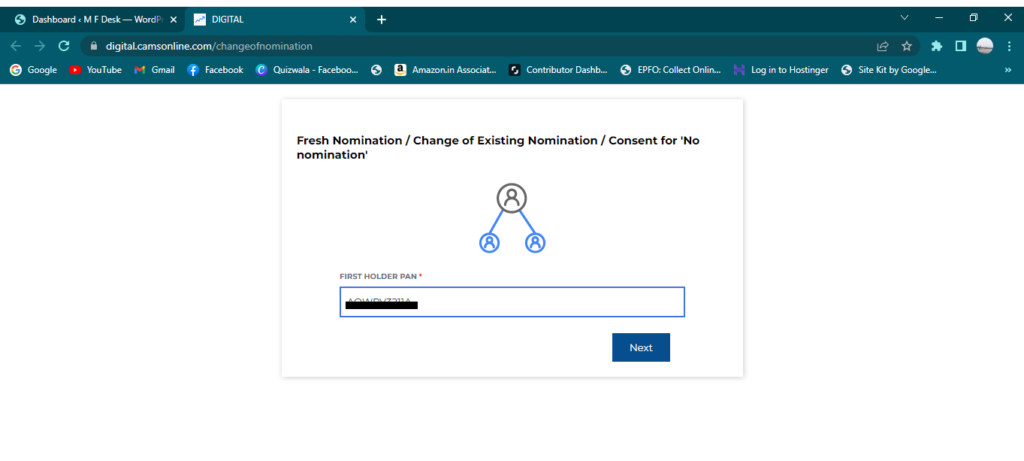
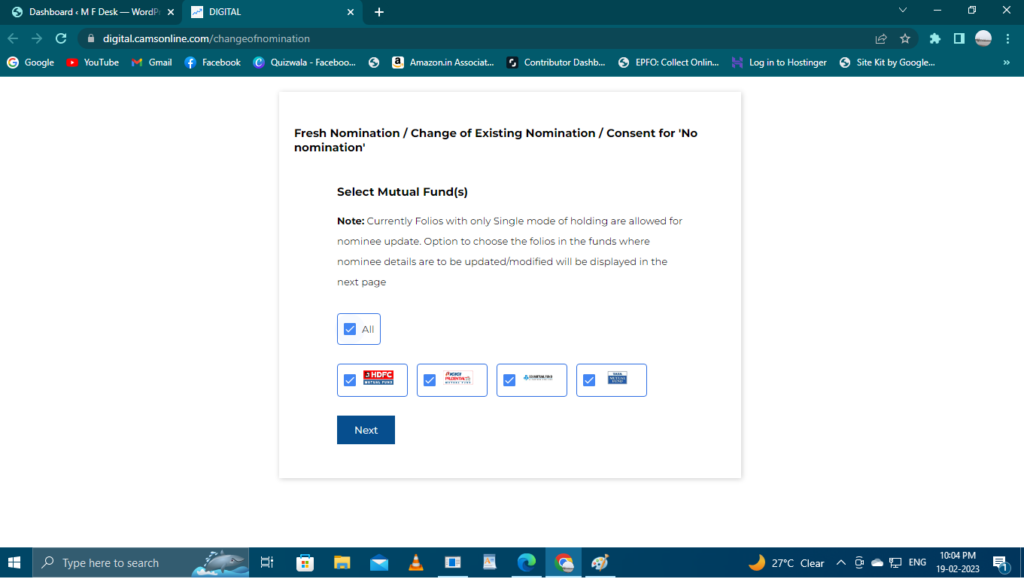
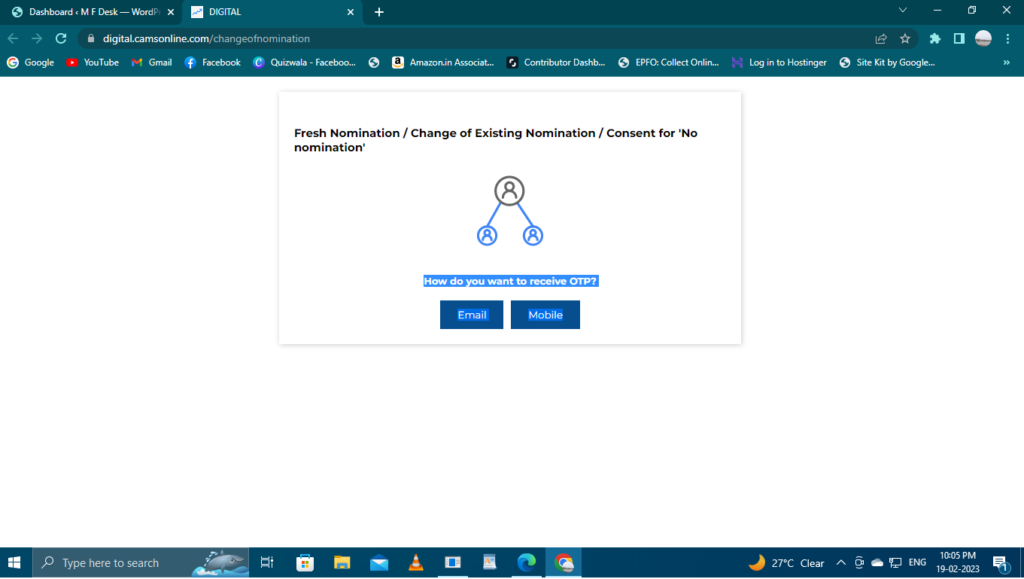
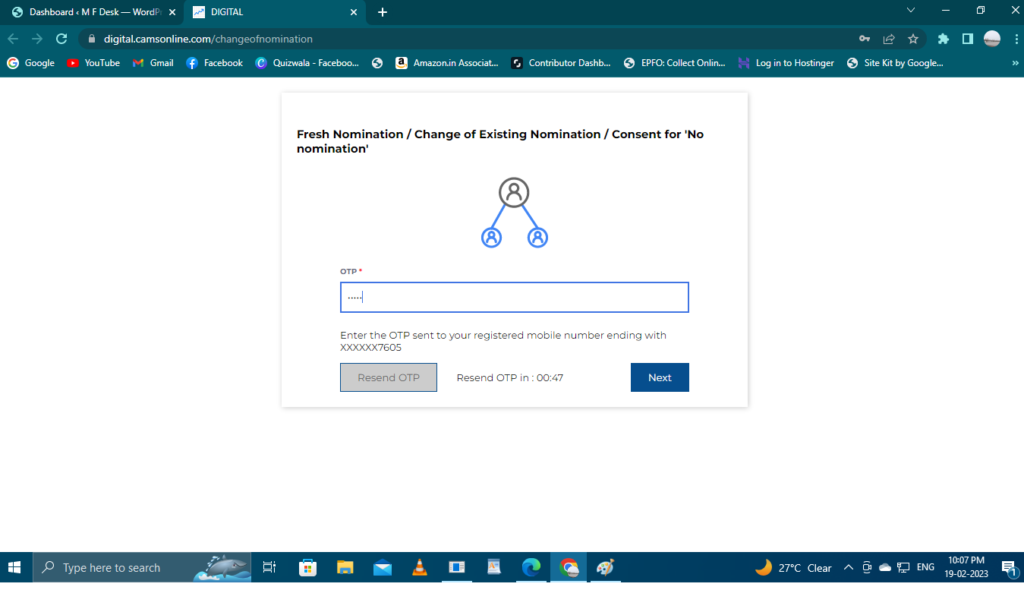
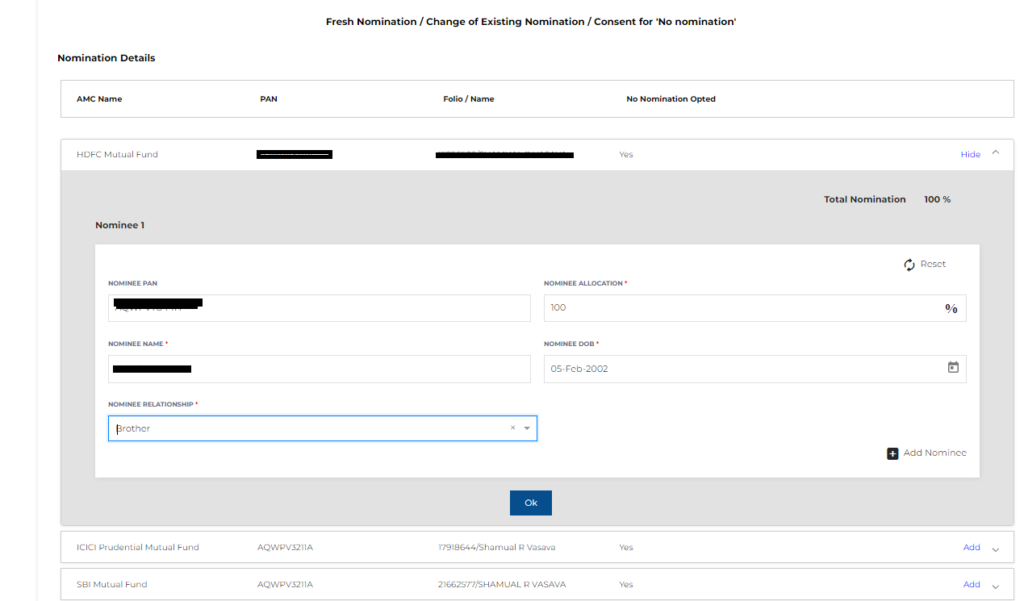
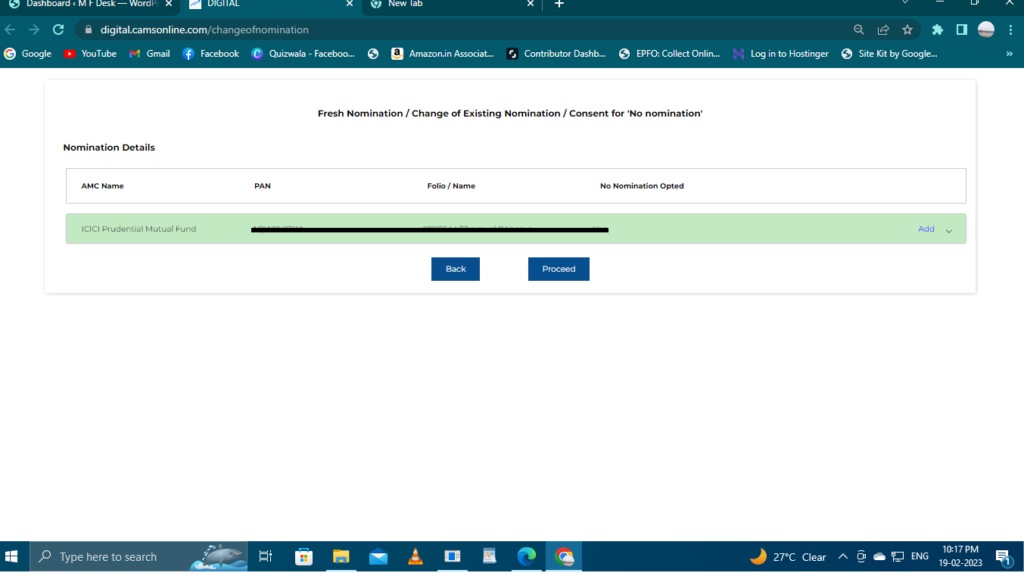
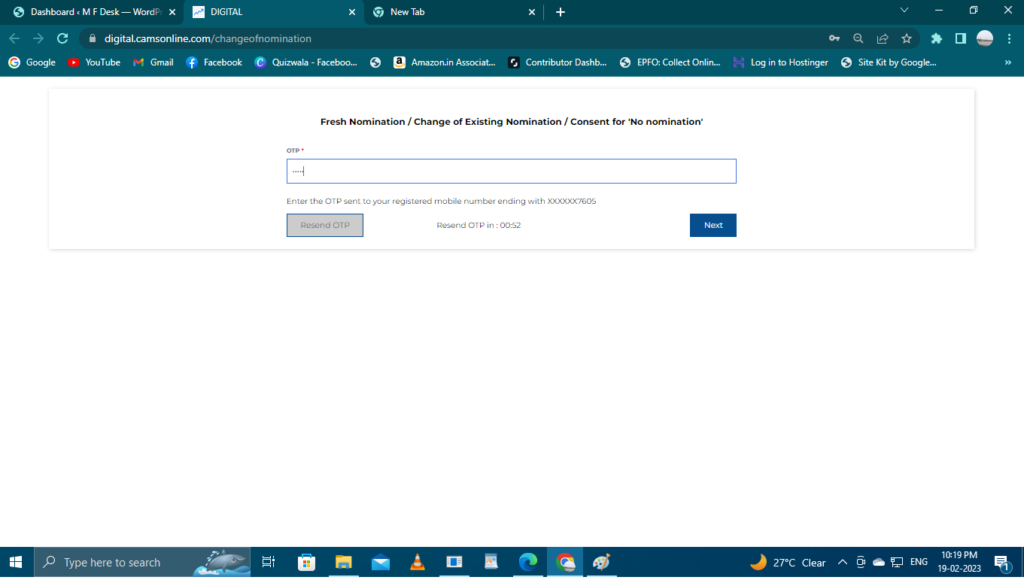
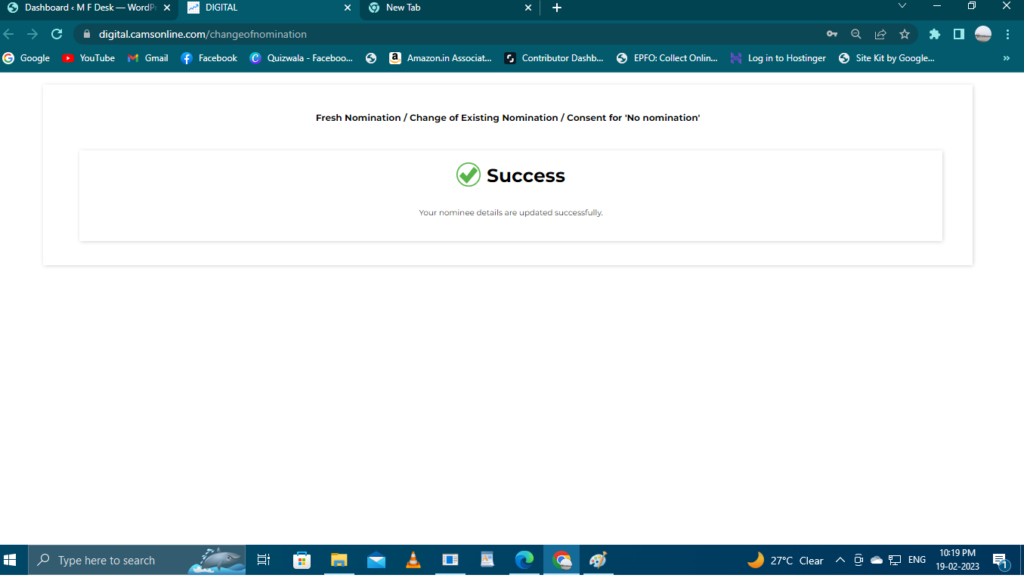
-
Nomination for existing individual investors
Providing nomination or Opting-out confirmation has already been mandated in the case of new MF investors for folios created from 01-Oct-2022. Nomination in folios held by investors where folio was created prior to 01-Oct-2022 must be complied with on or before 30-Jun-2024. by either submitting nominee details or by providing Opt-out declaration.
Please click here to conveniently submit nominee details / opt-out declaration using OTP / e-Sign based process. Alternatively, you may submit the duly filled and signed physical form at any of CAMS investor service centres
Please note that if the required details are not registered within the stipulated timelines, transactions like Redemptions / SWP / Switch / STP will not be permitted in the applicable folios from 01-Jul-2024.
